Music Tech Curriculum Ideas
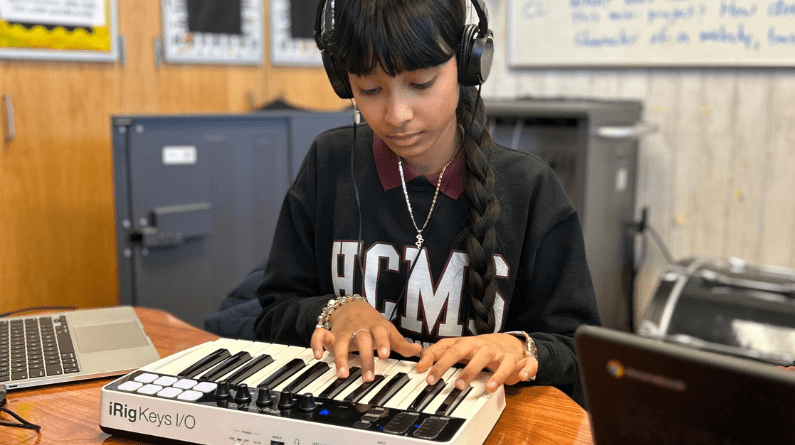
There are many ways to incorporate music technology into your music curriculum, both by supplementing existing student projects and through the implementation of new assignments and tasks. When incorporating beginner music production into the existing curriculum, make note of topics that could be enhanced through the use of technology. For example, a lesson on rhythmic sight reading could incorporate a simple beat-making activity using MIDI controllers and a digital audio workstation (DAW).
We recommend educators lean in to Project-Based Learning, projects that spark creativity and inspiration and teach the skills students need to succeed beyond the music classroom. Music technology curricular ideas are below for the following topics:
Music Production
- Beginner: Musical Collage
- Assignment: Use a sample library to create a new musical arrangement. Garageband or Logic are great digital audio workstations (DAWs) for this assignment because of their built-in access to Apple Loops. Next level — record original loops, tracks, or beats that complement samples or existing tracks.
- Objective: Students will create arrangements and edit tracks using existing audio. This places a focus on creative play and learning the software and removes the potential obstacle of original composition.
- Tools: DAWs like GarageBand, Logic Pro, or Ableton Live and sample libraries like Apple Loops or Splice.
- Beginner: Drum Loops and MIDI Sequencing
- Assignment: Create a 4-bar drum loop using MIDI and drum samples.
- Objective: Students will practice MIDI sequencing and learn several common drum patterns.
- Tools: DAWs, drum samples, MIDI controllers.
- Intermediate: Compose and Produce an Original Song
- Assignment: Write and produce an original song, paying attention to melody, harmony, rhythm, and lyrics (if applicable).
- Objective: Students will explore songwriting and composition techniques.
- Tools: DAWs, virtual instruments, MIDI controllers.
- Intermediate: Soundtrack for a Scene
- Assignment: Choose a short movie scene or animation clip and compose an original soundtrack that enhances the mood and action. Next level — film and edit original scenes in addition to composing the musical score.
- Objective: Students will develop skills in creating music that complements visual media.
- Tools: DAWs, video editing software. Garageband and iMovie are great options for iPad users.
- Advanced: Soundalike Project
- Assignment: Create an original version of an existing song, making it sound as close to the original as possible. Next level — create a new composition for a specific artist aiming to create something that they may record.
- Objective: Students will use critical listening skills to understand the elements and arrangement of a song and/or genre, and will translate that knowledge into the technical skills that they have learned to produce music.
- Tools: Internet, DAWs, recording hardware including microphones and audio interfaces
- Advanced: Collaboration in Production and Songwriting
- Assignment: In pairs, team up to create a new song and recording. Within the team, either take on all roles together or designate one person as the “artist” and one as the “producer.” Work together to write and produce a song from scratch.
- Objective: Students will create an original track and write their original lyrics. Students will learn communication skills through collaboration and will navigate a co-writing environment.
- Tools: Instruments, notebooks or computers, DAWs, MIDI controllers, virtual instruments, and recording hardware.
Audio Engineering
- Recording a Podcast
- Assignment: Create a podcast episode on a selected topic, focusing on capturing clear audio, editing out unwanted noise. Next Level — add original intro and outro music.
- Objective: Students will learn the foundational skills of recording, editing, and mixing audio.
- Tools: Microphones, audio interfaces, DAWs.
- Live Recording Session
- Assignment: Organize a live recording session with classmates acting as musicians. Record, mix, and master the session.
- Objective: Students will experience the process of recording live instruments and vocals. Students will use skills to take an original recording from start to finish.
- Tools: Microphones, audio interfaces, DAWs.
- Mixing and Mastering
- Assignment: Use raw tracks from a multi-track recording and mix them to create a polished final product. Next Level — master the mixed track to ensure it’s ready to share.
- Objective: Students will learn to balance audio tracks and prepare a song for distribution.
- Tools: DAWs, mixing plugins, mastering software.
Live Performance
- DJ Set
- Assignment: Prepare and perform a 15-minute DJ set, focusing on beatmatching, transitions, and crowd interaction.
- Objective: Students will explore the art of DJing and live mixing.
- Tools: DJ controllers, DJ software like Serato or Rekordbox.
- Live Looping Performance
- Assignment: Design a live looping performance using instruments or vocals, building layers of sound in real-time.
- Objective: Students will use looping technology to create live music performances.
- Tools: Loop stations, MIDI controllers, DAWs.
- Electronic Music Ensemble
- Assignment: Form small groups to create and perform either an original music piece or a cover, incorporating various electronic instruments and live performance techniques. This could be adapted to be an addition to an existing band, orchestra, or choir class.
- Objective: Students will collaborate to create and perform music as a group, and will learn how to set up and use technology in their live set.
- Tools: Synthesizers, drum machines, DAWs, other instruments, microphones, PA board
Additional Ideas
Integrate Technology with Traditional Instruments
Encourage students to combine their knowledge of traditional instruments with new technology, such as using MIDI keyboards or electronic drum kits.
Collaborative Projects
Promote teamwork by assigning group projects where students with different skill sets (e.g., producers, engineers, performers) can work together.
Guest Speakers and Workshops
Invite local musicians, producers, or engineers to speak or conduct workshops, providing students with real-world insights and inspiration.
Explore and Adopt a Curriculum
Research websites or organizations specializing in music production curricula, lessons, and projects. One is Build-A-Band, a Creative Music Production curriculum designed by Zealot Interactive to provide students with the skills and knowledge necessary to learn music composition, create original compositions, and form music groups.
More Resources:
Table of contents
