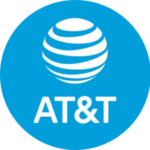Whether at home or in school, Save The Music’s Get Started Recording Your Own Music tutorial videos help you easily navigate the ins and outs of producing your own music with easy-to-access software that you can find right on your own personal technology devices.
Produced and illustrated by Pharrell Williams’ creative collective i am OTHER, in collaboration with Save the Music’s J Dilla Music Tech Grant, and its recipients at Newark’s Barringer High School, and the Consortium for Innovation and Transformation in Music Education at Arizona State University. These videos were created thanks to a generous contribution by AT&T. Check them out below so that you can make your own music online!
GETTING SOUND IN
Tutorial Video #1. Ready to make your own music and beats into a reality?
This tutorial will show you, step by step, how to bring your ideas to life by using Soundtrap and GarageBand on the iPad. You’ll learn how to create the foundation for your song using loops, adding instrument tracks, adding a MIDI controller, connecting a microphone, recording your first vocal, and editing your song to create a version that reflects your musical vision.
Well, what are you waiting for? Let’s get started!
What’s in this tutorial video minute-by-minute:
- 0:19 – Getting Started Making Beats
- 0:48 – Check out the loops
- 1:23 – Adding instrument tracks
- 2:16 – Connecting a MIDI controller
- 2:30 – Try recording a bass line
- 3:09 – Want to add a vocal to your song? Try Connecting a Microphone!
- 3:53 – Recording Your Vocal
- 4:11 – Don’t like how you sounded? That’s okay! You can cut, copy, paste and edit everything that you recorded to create a new track.
- 4:39 – You can record other instruments and most digital audio workstations give you pre-made track templates for pretty much anything you want to record.
- 4:54 – Express yourself, experiment, and explore with different melodies. Most importantly, have fun!
MAKE YOUR OWN MUSIC RECORDINGS SOUND BETTER
Tutorial Video #2. Let’s look at ways to take your recording to the next level.
Learning how to create a great piece of music is easier than you may think. This video tutorial will show you, step by step, how to make your own music by using Soundtrap on the iPad. You’ll learn how to make your recordings sound better by mixing the different elements by adjusting the volume, changing the balance by panning, and finally, polishing the tracks by adding equalizer, reverb, and other effects.
What’s in this tutorial video minute-by-minute:
- 0:17 – Accessing the control panel
- 0:41 – Volume
- 1:12 – Panning
- 1:43 – Reverb
- 2:22 – Equalizer
- 2:57 – Other effects
- 3:44 – Good ideas matter
- 4:00 – Enjoy what you create!
MAKING BEATS SOUND BETTER
Tutorial Video #3. Let’s look at ways to take your beats to the next level.
This video tutorial will show you, step by step, how to bring your ideas to life by using Soundtrap on the iPad so that you can easily create your own music. You’ll learn how to take the different parts of your groove and isolate them, stack them, and arrange them in order to build a musical masterpiece you’ll love in no time at all.
What’s in this tutorial video minute-by-minute:
- 0:36 – Get your vibe
- 1:33 – Stack your sounds
- 2:06 – Quantize
- 2:37 – Isolate
- 3:33 – Arranging
- 4:49 – Listen and vibe out